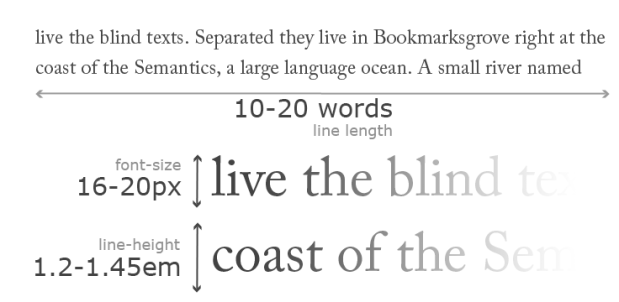Okey, folks so here it is, a solution to replace all the 0os in an array with a number. In the beginning I succeeded replace all 0 with the same number. But then i wanted to replace them with different values, all based on a random number. Here is the solution, written in Javascript:
<html> <head> </head> <body>
<script>
var myData = [];
myData.push(5, 10, 0, 0, 0, 30, 0, 0, 0, 0);
//kanske används vid ett senare tilfälle
var random = Math.floor((Math.random() * 100) + 1);
var random1 = Math.floor((Math.random() * 100) + 1);
var random2 = Math.floor((Math.random() * 100) + 1);
//
console.log(myData);
for(var i = 0; i < myData.length; i++){
for(nollor in myData){
if(myData[i] === 0){
myData[i] = random;
random = Math.floor((Math.random() * 100) + 1);
myData[i] = random;
}
}
console.log(myData[i]);
}
</script>
</body> </html>